Getting Started
How to
Brushes
- Nature Brushes
- Warping Brushes
- Background Copy Brush
- Bend Brush
- Drift Brush
- Radial Wave Brush
- Rotation Brush
- Turn and Fold Brushes
- Wave Brush
- Zoom Brush
- Glitter Brushes
Static Animations
Lightning
It is a feature rich lightning generation tool that allows you to create a bolt of lightning of any shape and color.
Position
To change the bolt position and orientation, left click and drag its start and end points in the view window. These points are marked with blinking squares that appear only if the lightning animation is selected in the animations list.
Basic Properties
This tab contains the basic controls for the object geometry.
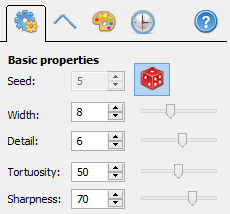
Seed - selects the sets of parameters for the lightning shape. Toggling the button with the die activates random mode where the shape of the lightning is always unique.
Width - sets the start width of the lightning bolt.
Detail - sets the level of detail that determines number of segments used to draw the lightning.
Tortuosity - sets the deviation of the bolt from a straight line. Higher values make it more folded.
Sharpness - sets the width of the lightning ends as a percentage of the start width.
Branch Properties
This tab contains controls for the lightning branches.
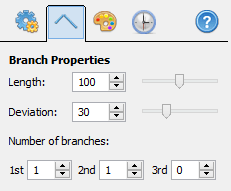
Length - sets the maximal length of the branches.
Deviation - sets the maximal angle between a branch and its parent stem.
Number of branches - sets the number of branches of each level. 1st level branches stem from the main bolt. 2nd level branches stem from 1st level ones. And so on.
Color Properties
This tab contains controls for the color of the bolt and its glow.
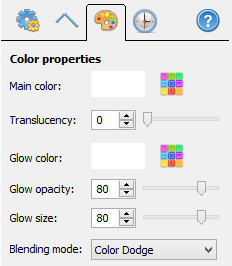
Main color - sets the color of the central part of the discharge.
Translucency - sets the opacity of the central part of the discharge.
Glow color - sets the color of the glow around the discharge.
Glow opacity - sets the strength of the glow effect.
Glow size - sets the width of the glow.
Blending mode - sets the color blending algorithm for the glow effect.
Timings
This tab contains controls for animation duration.
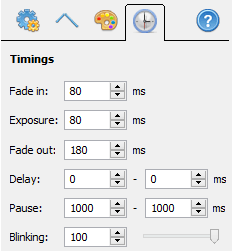
Fade in - sets the duration of initial lightning growth.
Exposure - sets the duration of lightning effect
Fade out - set the duration of lightning fade.
Delay - sets the minimal and maximal delay before the Fade in phase.
Pause - sets the minimal and maximal pause after Fade out phase.
Blinking - sets the intensity of the blinking effect during the Exposure.
