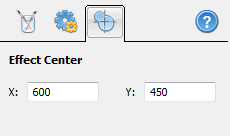Getting Started
How to
Brushes
- Nature Brushes
- Warping Brushes
- Background Copy Brush
- Bend Brush
- Drift Brush
- Radial Wave Brush
- Rotation Brush
- Turn and Fold Brushes
- Wave Brush
- Zoom Brush
- Glitter Brushes
Static Animations
Zoom Brush
Areas selected with this tool will pulse with selected amplitudes. It can be used for animating abstract pictures or breath. Take a look at this example:
When using the zoom brush, you can set the following parameters.
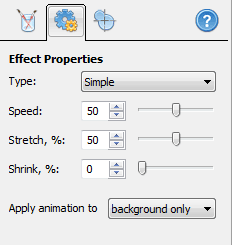
Type
Simple - changes the scale of the area linearly (motion looks sharp)
Harmonic - changes the scale of the area harmonically (motion looks smooth)
Speed - sets the effect speed
Stretch - sets the maximum zoom in
Shrink - sets the maximum zoom out
Apply animation to
background only - The effect mask covers all underlying animations.
whole scene - All underlying animations will be affected, making the effect fully transparent.
Activating the last tab allows you to change the position of the central point of the effect.